How to forensic the disk is wiped or not
We'll guide you how to wipe disk partition using Macrorit Data Wiper and how to check the result in WinHex, before we start, we can show you the partition we wipe before, here's G: partition with file system in it:
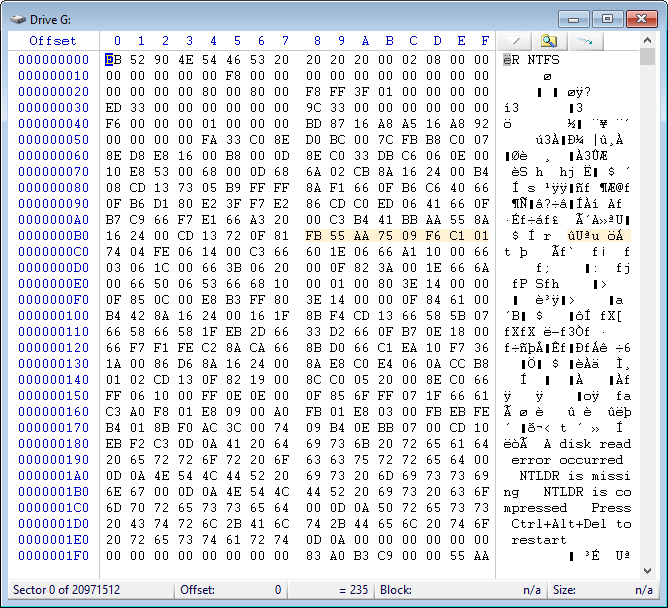
Wipe entire disk in Data Wiper
Now, we use Wiper to wipe this partition, Steps are as followed:
- Run Wiper and click YES to the UAC window
- Click "Entire Drive", "Fill Sectors with zero" and click one partition to wipe, for example, G: Partition, in my case
- Type "wipe" to confirm your wiping, and click Start
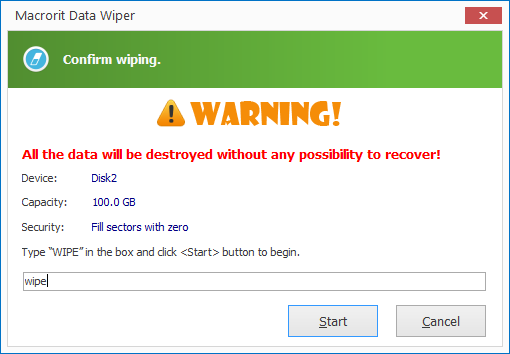
Check the disk is clean or not
Now Wiper is wiping G partition and fill all sectors with "0", we can download Winhex, the data recovery and forensic tool, to check if we wiped G partition or not, here're the steps to check G Partition in Winhex:
- Run Winhex, click YES to UAC window, (yes, in Windows 10)
- Click Tools > Open disk. or just press F9 to open disk; For example, G: Partition; Winhex will show you an error message, of course, there's on file system in it, we just wiped everything.
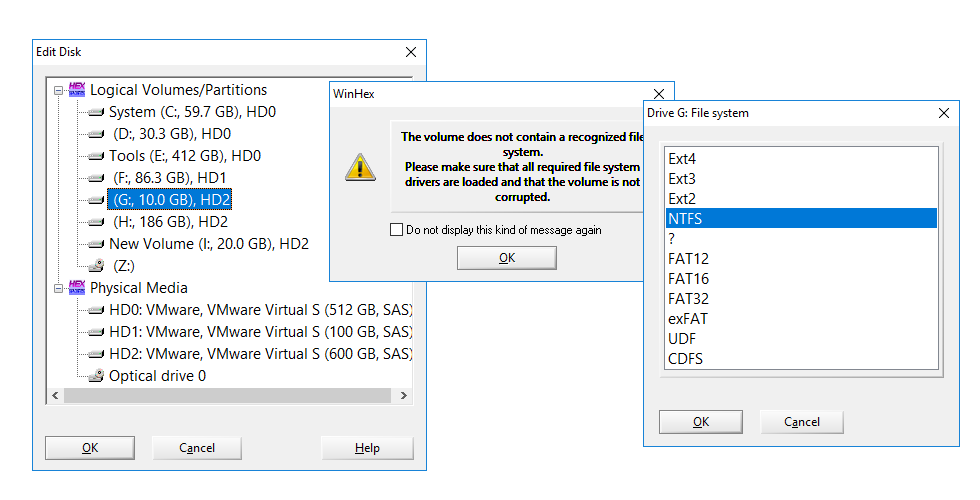
Edit disk - Click OK, then we can see the result of each sector filled with 0
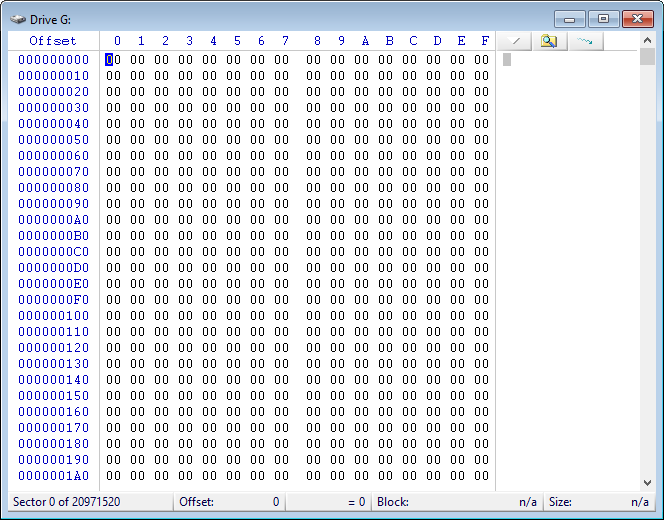
Wipe hard drive with All 00 - or Filled sectors with "1"
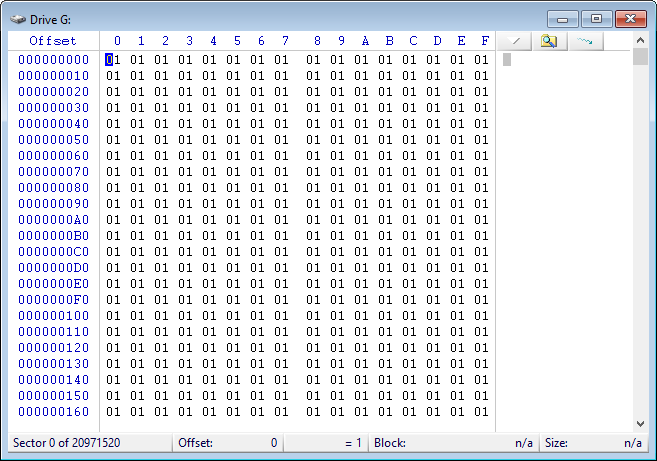
Wipe hard drive with All 01
You can use the same method to wipe disk/partition clicking: sectors with "0 and 1", DoD 5220.22-M (3-passes), and DoD 5220.28-STD (7-passes) in Wiper
Tagged under:free partition wiper,