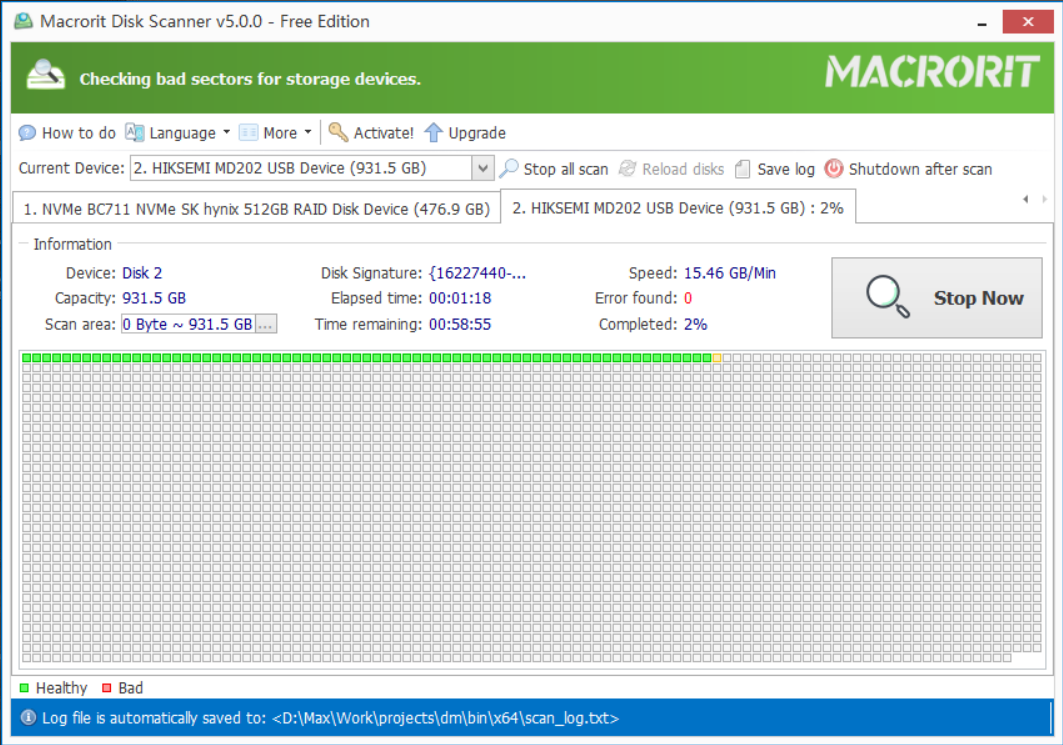SCAN DISKS BAD SECTORS
Surface test on hard drives and you can define scan area
MARK BAD SECTORS
When bad sectors/blocks are found, we mark them as red
UNDERSTANDABLE LOGFILE
Easy to find where are the bad sectors are in scan log
PORTABLE EDITION
Yes, you can put Scanner in to USB and Scan off-line Disks

- Install and launch the Macrorit Disk Scanner, choose the disk you want to check
- If you need to scan disk with custom check range, click the button Scan area to specify the location
- Click Scan Now, Macrorit Disk Scanner can start checking the bad sectors. Healthy sectors will be marked in green and the ones with errors will be marked as red
- If you insert a new disk, click the "Reload disk" button, Macrorit Disk Scanner will update the disk partition information
- If you choose the Automatic shutdown after scan Macrorit Disk Scanner will prompt you to save the scan log path, the system will automatically shut down after the scan is completed, and automatically save the scan log
- In the process, you can click Stop Now to interrupt the current operation at any time
Other features of Scanner
- Support to check and scan whole disk, partition, free space
- Support to select/specify a part of disk/partition to scan only (Time-saving scanning method)
- Support to automatically shut down the computer while finish scanning
- Scan result will be automatically saved to the specified location
- Scan disk with the super-fast speed
- Mark healthy sectors in green and errors in red
- Small portable tool, 100% clean, safe, no Spy-ware, no Ad-ware, no virus
- Force to shut down or stop scanning process is supported.
- Supported OSs: Windows Server 2003/2008/2012/2016/2019/2022, SBS 2003, 2008, 2011,2012, Home Server 2011 and Windows 11,10,8,7, Vista, XP(Both 32-bit and 64 bit)
- Supported Storage Devices: DE HDD, SATA HDD, SCSI HDD, FireWire HDD, SSD, USB HDD, External HDD, Hardware RAID, Floppy drive, USB flash drive, Compact flash card, Secure Digital card, Memory card/Memory stick, Micro card, Zip drive, iPod, Other storage devices
Some frequently asked questions and related answers
- How bad sectors are created
- Are bad sectors repairable
- Can bad sectors spread
- How to isolate bad sectors a hard drive
OR click the resource page for more info.
Want to get rid of the old disk because of the bad sectors? wipe the hard drive before disposal
How to scan disk or diagnostic the hard drive?
Step 1
Click the drop-down menu to select Disk, all the disks are loaded here
Step 2
Click Scan Area to define scan range if you have many partitions on it
Step 3
Click Start Now to scan the area or the disk you chose, remember to read the scan log
- Scanner Editions
- $Price
- Scan Singe Disk
- Windows 11,10,8,7,Vista and XP
- Automatic Shutdown after Scan
- Scan Multiple Disks at the same time
- Commercial Use
- Unlimited License
- Free Lifetime Upgrade Service
- Premium Support
- Support Windows Server 2022/2019/2016/2012/2008/2003
- -
- Free Edition
Free
Free- -
- -
- -
- -
- -
- -
- -
- -
- Pro + Edition
${{ pMds.proplus }}$30.00- One License for One Computer
- –
- –
- Unlimited Edition
${{ pMds.unlimited }}$199